
Mystopia
Discover blocks, craft potions, and build your own unique worlds. There are no goals, no stress, no limits - grab your favorite drink, and relax.
Mystopia is a relaxing sandbox game about building your own worlds and crafting magical potions. Discover blocks inspired by witchcraft from different cultures, use potions for mystifying effects and build your dream worlds! The only limit is your imagination!

Open the letters that appear in your world to discover blocks. These blocks can be anything: a ground, a plant, a magic hat, an octopus leg or more! There are many different types of blocks to explore.


Design your world the way you want. There is no wrong way. Take a screenshot of your world anytime and share it with just one click. Mystopia never ends; each world is a unique experience that always feels cozy.


Use potions to make your world more unique. Each potion does something different - find them all! Mix items you discover in your world into the cauldron to explore all sorts of recipes.
Wishlist & follow us on Steam by clicking this link!
Join our Discord by clicking this link! We'd love to meet you.
| Status | In development |
| Platforms | HTML5 |
| Release date | Jul 18, 2024 |
| Rating | Rated 4.1 out of 5 stars (14 total ratings) |
| Authors | tzdevil, uftsimge, Soya Milk, Maziko66, SinEniS |
| Genre | Simulation |
| Made with | Blender, Unity, Maya |
| Tags | 3D, Casual, Colorful, Cozy, Cute, Idle, Magic, Relaxing, Sandbox, Singleplayer |
| Average session | A few hours |
| Languages | English |
| Inputs | Keyboard, Mouse |
| Accessibility | Interactive tutorial |
| Links | Steam, Steam |
Download
Development log
- Mystopia DEMO.2.0 Update brings Creative Mode and more!78 days ago
- Mystopia update brings Trains, Fences & Walls!Aug 12, 2024
- Mystopia - DEMO is coming on July 18th!Jul 09, 2024






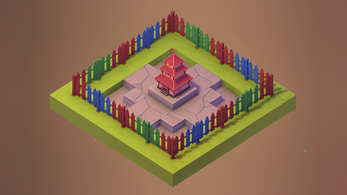

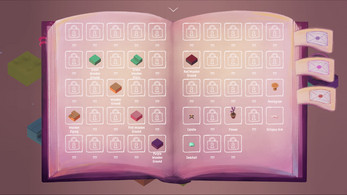
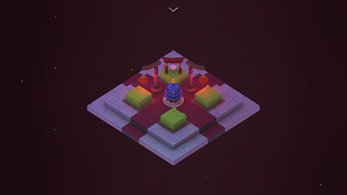
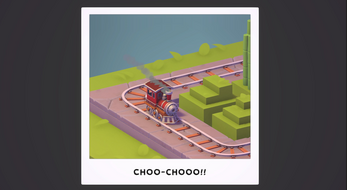


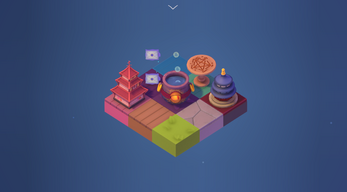
Comments
Log in with itch.io to leave a comment.
broken
Hello! I returned to play after the update and I am loving it! I experienced none of the bugs from before, and all the new items are so cool (personal favorites are the lanterns castles). I love the shop, and the way it refreshes so you get more options.
Sometimes when I opened the shop one or two of the options would be covered in a white box instead of displaying an item.
Creative mode is awesome- I was playing around in it and finding out you can connect bamboo to make fences was a cute surprise! One thing I did notice is that after playing for a while in creative mode specifically-I tested it and did not have this issue in normal mode- the bamboo, fences and castles are not automatically connecting to each other. To get them to connect I have to pick up the tile it is sitting on and place it back down, and then it is fixed. A similar issue that only came about after playing for a while was that clicking on flowerpots wouldn't add/remove the pot.
also in creative mode, when I go to turn off the eraser, any block that is under it will be erased, which got frustrating after a while, I will admit.
Sometimes when clicking on a block with other color/step options in normal mode, some of the icons are displayed behind blocks I've already placed, so it's difficult to choose that color or step configuration.
Also, I think a skip tutorial button would be awesome especially for the browser version because I have gone through it many times.
Hopefully my observations are helpful!
Overall, though, absolutely love the update! the new tiles are super cool especially the water tiles, which are so so cute!
Welcome back Col! Thank you for reporting these bugs. We're planning a hotfix that will focus on creative mode, block transformation and the tutorial, which will be released either tomorrow or the day after.
We'll be discussing a skip tutorial button in the browser. In the meantime you can play the downloaded version either here or on Steam, where you only have to play the tutorial once.
Thanks for your comments, glad you enjoyed it!
Can you add another options for rotations other than RMB?
You can use Q and E keys!
It does not rotate blocks.
Ah, I see, I'll discuss this with my team. We're planning to make it so that you can play with just a mouse or just a keyboard in the future, before the 1.0 launch.
Don't have a mouse wheel. Can't even get through the tutorial. Please allow users to zoom with some other method.
- and +would be a good option
Thanks for your suggestion. We'll discuss adding - and + buttons to zoom for the future updates!
Hello! I've played this game for around 1.5 hours on my web browser, and wanted to share some of the things I noticed.
First of all, it looks absolutely amazing! The colors work together really well, and the mini tutorial was super helpful.
After playing for a while, I found that the number of items spawning in on top of the tiles was overwhelming, especially the ones used to create the color changing potion. I assume you will only ever need one of each potion, but I had to create a lot to keep getting rid of the ingredients.
I also loved the pumpkins, which I'm assuming are a seasonal thing, but I think they are spawning too fast because I have way more than I know what to do with. An option to discard tiles or items would also fix this problem.
^^(The attached screenshot should give you an idea of those ratios I mentioned above)
During my longer playthrough of the game, I never received any witch hats for some reason?
Pressing the menu button and using "new game" to return (it is my only option, but I think you already know about that bug) causes the first land tile envelope to spawn somewhere I've already placed a block. While it doesn't clear the world, it does clear the discovered material index. And I think causes my box to disappear, which is probably why I was overwhelmed by items.
I'm not sure what action I do causes this, but my trains will sometimes freeze in place perpendicular to the track they were previously following. This is easily fixed by picking up and re-placing the train.
After playing for a while, I stopped receiving any land envelopes other than the basic purple ones, so I wasn't receiving any dirt, stone or planks at all.
When my item envelopes would "disappear", I would go to the menu and re-enter using "new game", and they would be visible again. The envelopes do disappear again after that, so I have to repeat the process pretty often.
I'm sorry if it seems like I'm throwing a lot of criticism at you, that is not my intention. I really like this concept and where the game is headed, and I just wanted you to know what I though as a player.
A few quick details I really liked: you can change the color of the fence! Clicking the candles special item turns the flame on and off, and when lit they actually provide light!
again: great game, great artwork, and I'm looking forward to future updates!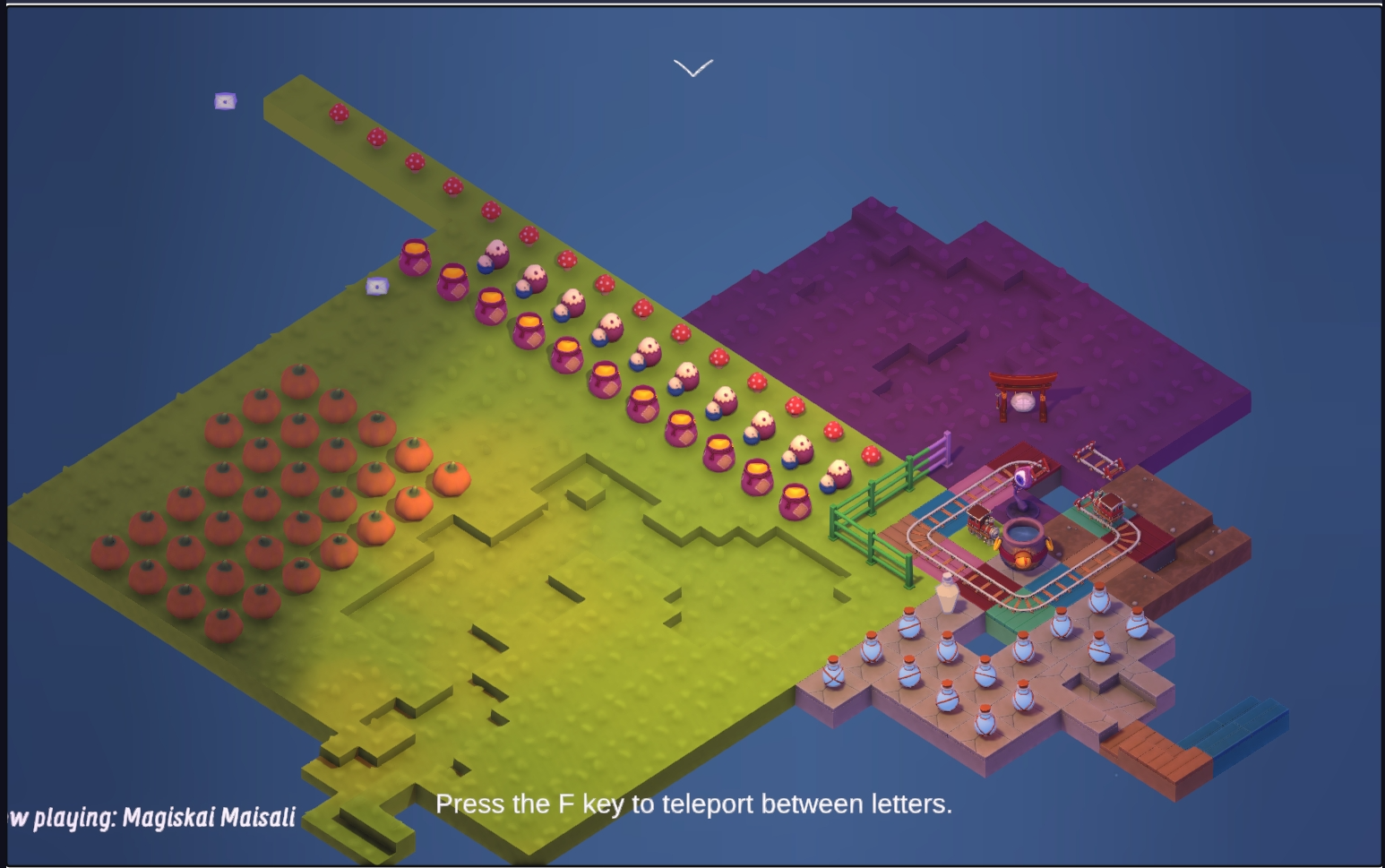
I forgot to mention- returning to the game using "new game" sends me back a few steps from what I had already done, so saving upon opening the menu might be helpful. :)
I don't know if that's possible on browsers :( but you can save and load scenes in the downloaded or Steam versions, and we're adding more saves soon!
Oof that's a long comment hahaha. I'll try to reply to every paragraph- but first of all, thanks for playing Mystopia, and it's great to ses you liked it!
We've recently changed how the non ground letter algorithm works, and that update will be live in the next few days. It should feel a bit better then.
You weirdly only got six(?) items (out of ten) and I don't see the Pentagram either, but I believe this will also be fixed in the next update. This bug might also only appear on the browser version.
The ground block progression was bugged due to me checking a wrong variable on the code (oops). It'll be fixed in the next update and you should receive stone, dirt etc. more, along with new grass blocks and water blocks!
The letters disappearing bug has been fixed, and it will go live in the next version.
For the critism part - don't worry, this is a great comment, and I thank you for it! We were only aware of many bugs you mentioned because this version is nearly a month old, but comments like yours helped us discover and fix them!
We have a major update coming super soon to both here and Steam. I'd love to see you play it again when it comes!
I turn the music off in the options, but there's still music playing in the background.
This is a bug we're unfortunately facing on the browser version. You can still play the game without the bug via the download or Steam! This bug will hopefully be fixed in the next update.
on macOS sonoma 14.6.1 google chrome, the game seems to load two instances (of the menu?). an introduction popup is briefly seen before it disappears. 2 soundtracks play at the same time. when i turn down the music in the options, the second song still keeps on playing.
a "back to game" button in the menu would be great, so i don't have to close fullscreen with ESC to go back to the game. but i guess this is only relevant for the web demo.
when i put a block on top of a plank block, the blanks disappear and leave a smooth surface - is this meant to be?
i'm not a big fan of pure zen games, i just love to solve challenges/goals. but right now, this demo looks very promising!
It makes a lot of sense if it's two instances loading actually - I haven't found a fix for that web version bug yet, but it's a good start.
There should be a continue button to get back into the game *when it's not broken*. We're reworking the UI at the moment, so I'll fix it if it occasionally breaks!
It should leave that smooth surface on wooden ground tiles - but it shouldn't stay that way if you move that ground tile somewhere else. We have recently fixed this bug and that version will be live soon.
Thanks for your kind words!
Attractive game. Initially, I had two letters active at once, perhaps one ground tile letter and one decoration letter. Soon, though, only the ground tile letters appeared. When I pressed F to teleport between letters, the map would move, so I figure the decoration letter was hidden under something. Moved a few things around looking for it but no luck.
Happy to hear you liked Mystopia! We're aware of the missing letters bug, and it should be the fixed in the next update - which will happen in the next few days.
Trying to rotate the cardboard box crashes the game. otherwise very cute game, I love it.
Thank you, glad you liked it! The cardboard box problem shouldn't be in the downloaded version or the Steam demo - only in browser version, but we'll fix it this week nonetheless!
Hi, I played the browser demo and it looks really cute! The one piece of feedback I have is that it feels like it takes a long time to spawn items that can be put in the cauldron. I've played for 10-20 minutes and I've got ground tiles and fences and train tracks and some decorative items, but nothing that can go in the cauldron and I want to make some potions!
Hello, thank you for playing Mystopia! I'm glad you enjoyed it. We're currently making a lot of changes to both the items and the way you play the game, including new ways to get items, new blocks and a creative mode, and the update will be going live on both itch.io and Steam this week!